Screens Assist 2 is now out: Remote Support Made Effortless
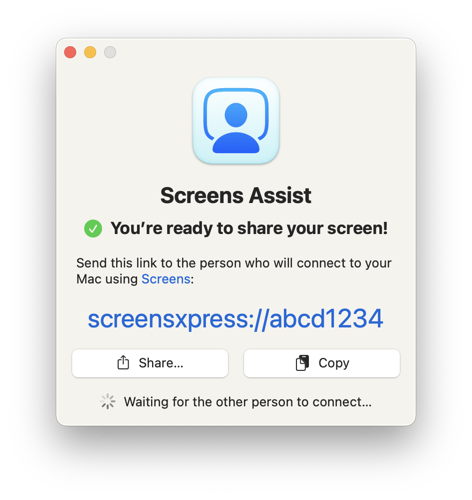
We’re excited to announce that Screens Assist 2 is now available — redesigned from the ground up to make remote support easier than ever for anyone, regardless of technical experience or system privileges.
Whether you’re helping a family member or supporting a customer, getting connected remotely should be simple. That’s why Screens Assist 2 is focused on removing friction, especially for users who aren’t tech-savvy or don’t have administrator access on their Mac.
When launching the app, users are offered the option to install a helper tool that further streamlines the experience.
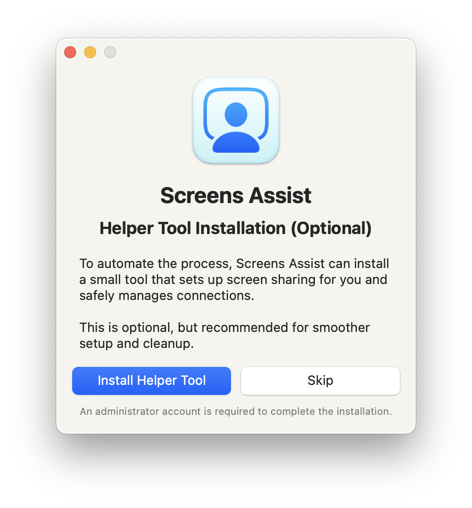
But this step is completely optional. If users choose to skip it — or can’t install it due to lack of admin rights — Screens Assist will guide them with clear, user-friendly instructions to ensure a smooth and secure connection.
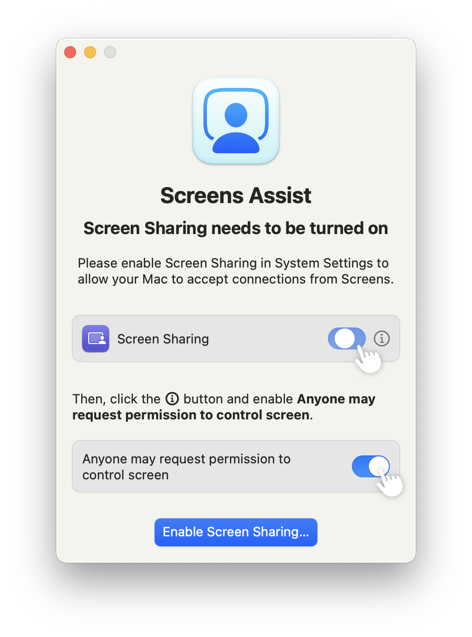
The result? A remote support app that adapts to the user — not the other way around.
Just like the original version, Screens Assist is designed to work alongside our powerful remote desktop app, Screens. Once a connection code is shared, Screens makes it easy to initiate a session and provide assistance — whether you're in the same city or halfway around the world.
We’ve made it our mission to deliver the most approachable, frustration-free remote support experience possible — and this beta marks a major step forward.
You can download Screens Assist 2 here.
Screens Assist 2 requires macOS Monterey 12.4 or later.
